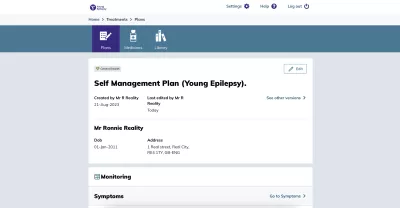
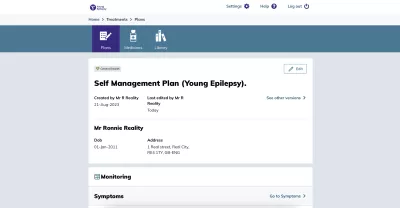
The Self Management Plan is a summary of your key information about your/your child's symptoms, seizures and measurements.
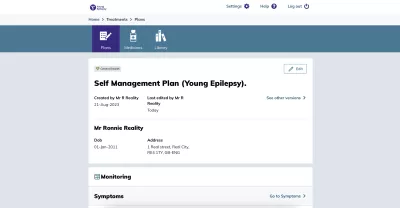
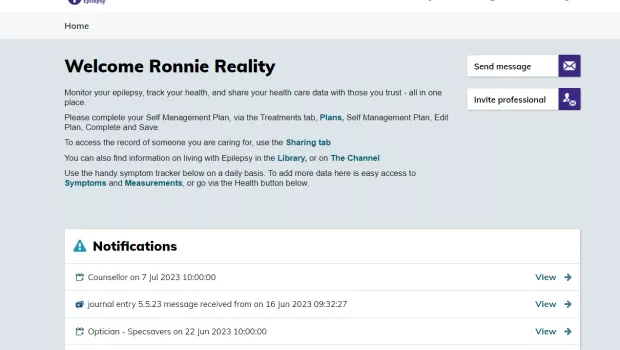
Option 1: On the homepage welcome message there is a Plans shortcut.
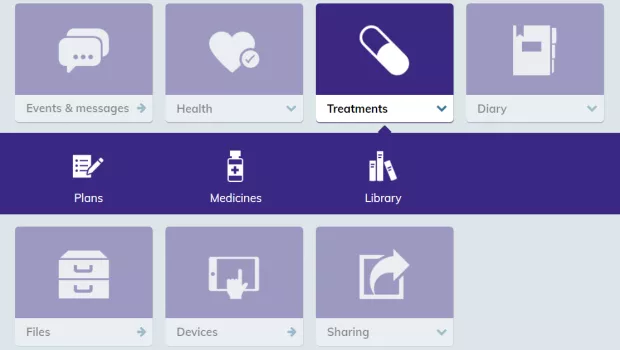
Option 2: In the main features menu, you can select Treatments and then Plans.
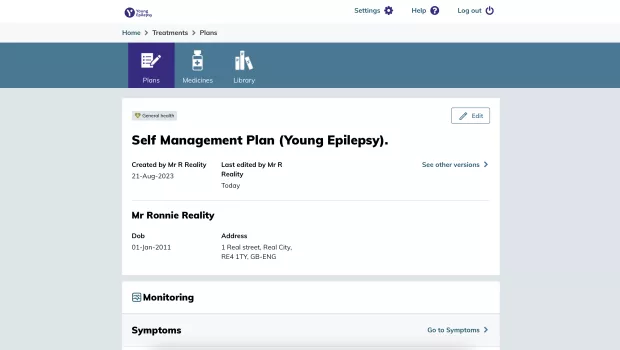
You will recognise the Symptoms feature from your welcome page. When filled in daily, it will disappear from your welcome page, but it can still be viewed and edited directly through the Self-Management Plan. It also has its own designated section under Health in the main features menu.

This is how the Symptoms section will appear once you start to populate with your information.
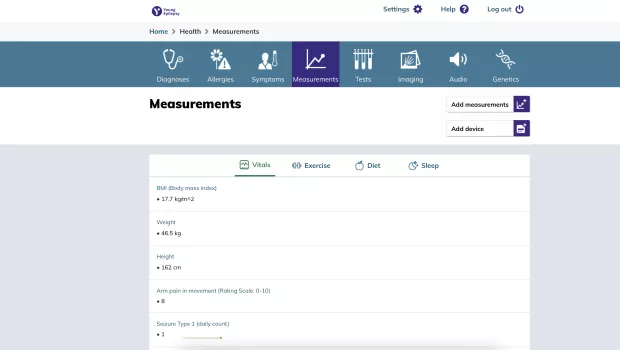
Here you will find the measurements feature which holds key data including doses of rescue medication given, number of seizures and missed medications.
If you're using Measurements for the first time, you will need to input your measurements: select 'add measurements' and input the data, eg 'a seizure'.
Once this has been saved, the information will become available in your self-management plan.
Remember: This tool is designed to be tailored personally to you or your child’s health, so you’ll be able to input all kinds of data here, not just epilepsy-related information.
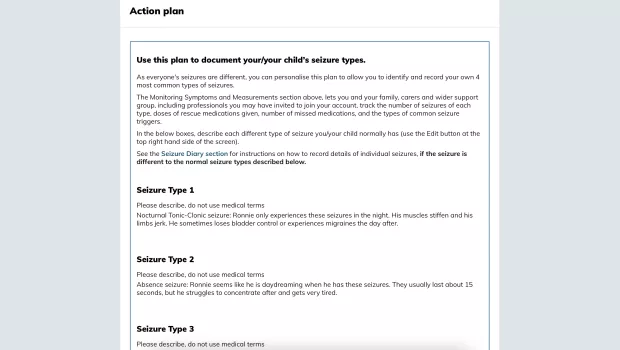
As everyone’s seizures are different, you can personalise this plan to allow you to identify and record your own 4 most common types of seizures. Describe any details about the seizure type that are important to you, you don’t need to use medical terms.
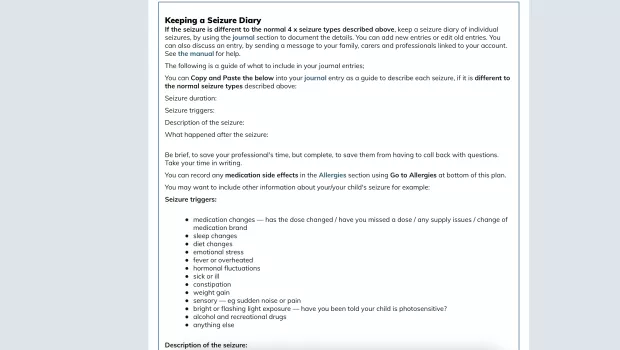
Access the Journal via the shortcut in the seizure diary section or also under Diary in the main features menu.
Use the Journal section for anything else you would like to record or share, including any additional seizure types that aren't listed in your main seizure types.
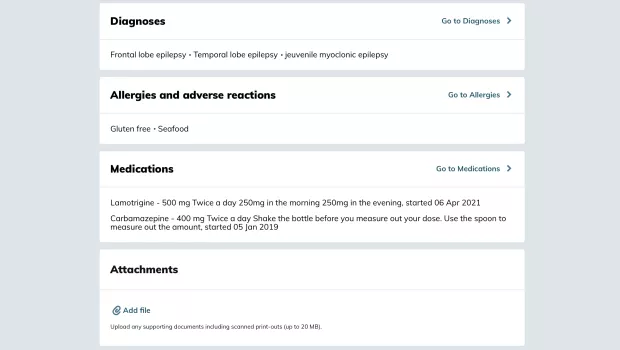
At the bottom of the plan, you will also find a summary of:
With easy “Go to ..” links to their sections.
You can also view or upload attachments via Edit at the top right hand corner of the plan.